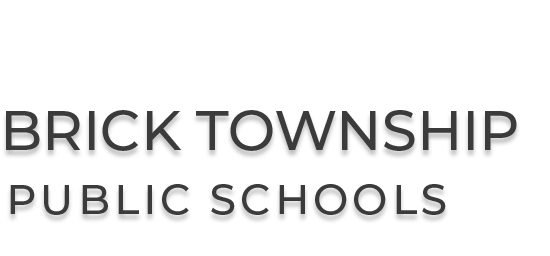Welcome to the Tech Department
Wednesday Chromebook Repair Depot
Tech Department Chromebook Questions and Repair Depots are available in August!
Please don’t wait until school opens in September to find there is an issue with your Chromebook! Please visit any of our Tech Repair Depots from the schedule below:
Wednesday, August 30 – 9a – 11a, 2:30p – 4p
Emma Havens ES (Drum Point Rd) Main Entrance
Lanes Mill ES (Lanes Mill Rd) Main Entrance
Brick Board of Education Building (Hendrickson Avenue) Main Entrance
Wednesday, August 30 – 6p – 8p
Emma Havens ES (Drum Point Rd) Main Entrance
Brick Board of Education Building (Hendrickson Avenue) Main Entrance
*Please note, lost and or careless damage are subject to replacement or repair fees. Please view the link below for a list of fees: https://www.brickschools.org/departments/technology/part-replacement/
**Please note if you child is entering Brick Public Schools this year (Grade 3 or higher) a district issued device and charger will be distributed at the beginning of school.
For Kids! Digital Citizenship
Common Sense Education promotes Digital Citizen Week! Use these CASEL-aligned activities to help students reflect on how technology impacts their social and emotional well-being. Click on this link to view content for parents and educators to assist our learners in privacy, good digital citizenship and most important; taking a break from tech.
Try some CommonSense.org Digital Citizenship Student Activity Books for K-5. See below.
For Kids! Protect Your Chromebook
Your Chromebook is best packed on top or in front of heavier books and remember to keep them away from water bottles!
Make sure you unplug earbuds or headphones from the Chromebook audio jack before packing up to prevent audio jacks breaking off in the audio port!
Careful with your charging cord! Survey your area when charging your device that a pet or sibling cannot bump or pull your device off a table or other.
Taking Care of your Chromebook
Google Junior Video Series is a large collection of quick tips and introductions to Google Apps as well as core features within Google Apps. Click on the link below to level up on your Googliness!
Chromebook Repair and Sign-Out
If you are a K-12 student of Brick Public Schools and have a district issued device that is in need of repair or review please follow the in-school Student Device Process:
Grades K – 5
Please report a device failure, brake or other malfunction to your homeroom teacher for review. Your teacher will contact the IT department to begin the repair process. A loaner Chromebook should be available to you during the repair process.
Grades 6 – 8
Please report a device failure, brake or other malfunction to your homeroom teacher for review. Your teacher will contact the IT department to begin the repair process or provide you with instructions to contact building computer tech support. A loaner Chromebook should be available to you during the repair process.
Grades 9 – 12
Please report a device failure, brake or other malfunction to your period 2 teacher for review and possible submission to our tech department or follow the process that building administration has outlined for your school to repair your district issued mobile device. A loaner Chromebook should be available to you during the repair process.
Thanks!
Building Support Schedule
BMHS / LMES / HES
Ken Jelks
BTHS / WWES
Ryan Krzyzczuk
LRMS / Device Repair
Dan Black
VMMS / VMES / MES
Patrick Daley
EHYES / DPES / OES
Delaney Brennan
Cyber-Safety Awareness
- Avoid opening attachments or clicking links delivered with emails from unknown contacts.
- Exercise caution with emails from known senders. An email from a known user that has confusing or inconsistent content could be a hack or a scam! Common tactics used in malicious email campaigns include portraying a sense of urgency, impersonating someone of authority, and referencing an invoice or past due payment.
- Call the sender and verify the authenticity of the email.
- Another technique, rather than clicking on an unknown link in an email is to manually browse or navigate to the website by manually typing the URL into your Internet browser instead of clicking links delivered in emails.